1960Bet Webpay/Globalpay/interswitch With Verve , Master and visa card Online Deposit Methode
GlobalPay/interswitch is a web based payment solution where you can credit your 1960Bet account with your credit card.
Make money from your Website or Blog with BidVertiser
You can top-up your account using Visa or Mastercard cards.
If you are using Internet Explorer browser, please make sure you have disabled support for SSL 2.0 by following the steps below:
1. Click on Tool option on the menu bar 2. Select Internet Options 3. Click Advanced tab 4. Scroll down to Security opt
But if you are using opera mini ,Mozilla , and Google chrome you need not worry about to disabled support for SSL 2.0.
Terms:* Deposit fees charge applies: If you use WebPay as your deposit option, we will apply a deposit fee of 1.5%.
Maximum charge is N2, 000. What that means is that if you wish to credit your 1960Bet.com account with N2,000, your card would be charged N2,030.
If you do not want this charge, please contact alternatively an agent to credit you without charge.
Follow the method below to make deposit into your 1960bet online account:
Make money from your Website or Blog with BidVertiser 1. If you do not have online account,You have to register as a user with them by clicking here.
2. If you have registered please log in by clicking here.
3. Ensure you have an Interswitch debit card, Naira Master Card or Verve card.
4. After login please click on the 'Deposits' link at the top of the webpage, and then on the 'webpay/Globalpay' or a more faster methods the "interswitch credit card" which is the first payment option button that you see after the new page opens.
5. Enter the amount you want to fund your account with and click "Accept " then 'Next'.as seen below from the image.
Make money from your Website or Blog with BidVertiser..............wait as you will be directed to a globap/webpay page to complete your deposite


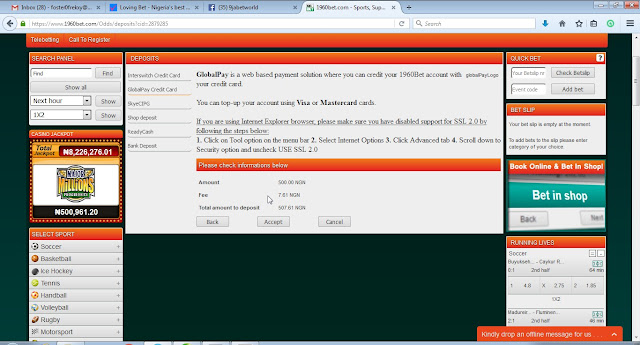
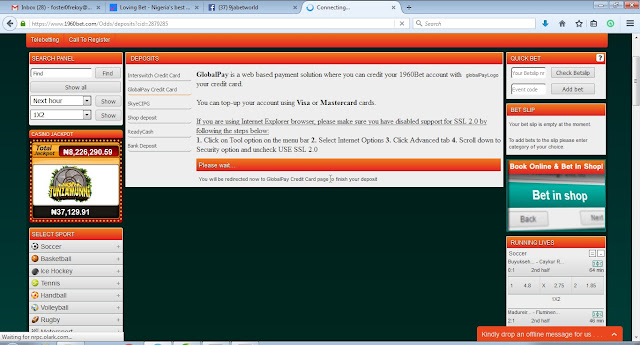

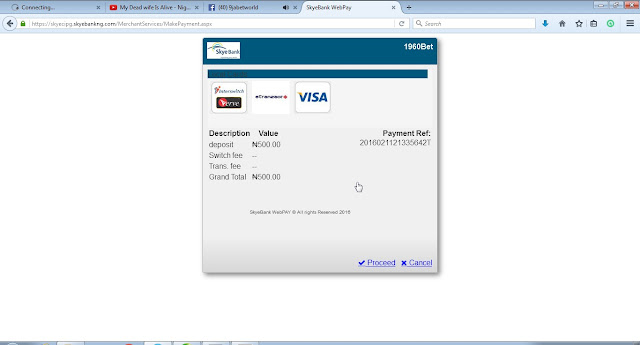
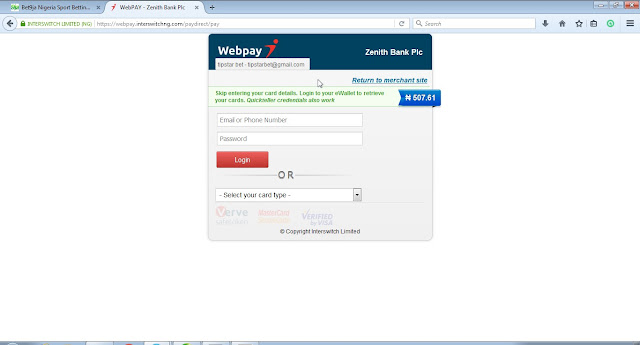
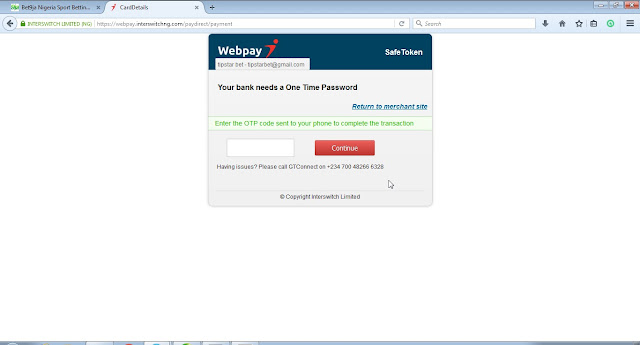
No comments:
Post a Comment