SUREBET247.COM |
Deposit funds into your Surebet247.com account easily for sports betting, usingATM like Naira master card, Visa Card, Verve etc online easily without passing through the stress of queuing in the bank.
If you have just created an account with Surebet247.com, then the next thing to do is to fund your online account.
REGISTER AT www.surebet247.com FREE
Once registered visit www.Surebet247.com and login to your account. if you are not login you will get this message "You’ll need to Join orbe Logged in to deposit"
1. Once login with your new account just created , then you click on DEPOSIT at the top of your login page
2. On the 'DEBIT CARD' payment method click on "Click here to read more >" below it to start up your account funding process.
3.
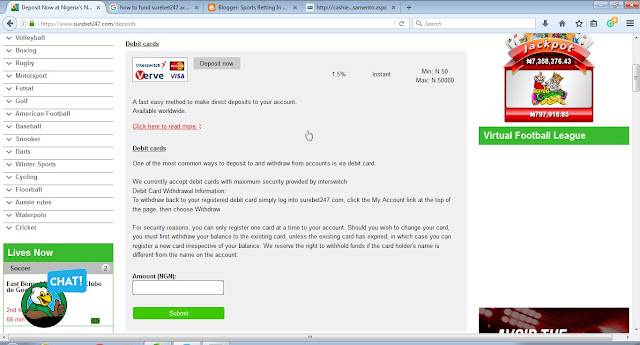 Enter the amount you want to fund your account with in the box provided as seen from the screenshot above and click "SUBMIT", them click on "ACCEPT". you will be taken to the payment gateway.
Enter the amount you want to fund your account with in the box provided as seen from the screenshot above and click "SUBMIT", them click on "ACCEPT". you will be taken to the payment gateway.4. On the payment gateway, select your card type , like master card ,visa card etc and provide card details, pin and whatever other information is required on the next page as seen below (note:from the payment gateway below ignore the e mail and password request and move to select card type since surebet247 already have your email address you provided when signup )

5. if your details is correct you will get a OPT CODE direct to your phone then quickly enter the code as seen in the image below and click on continue.
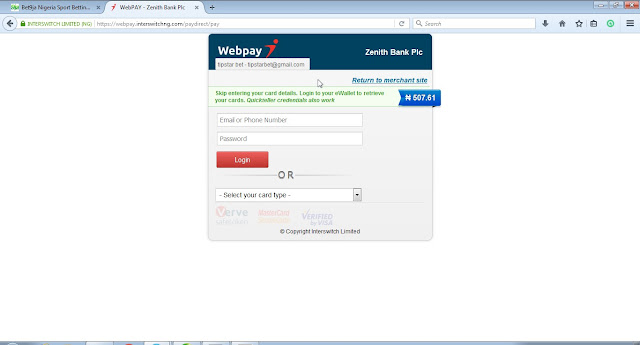
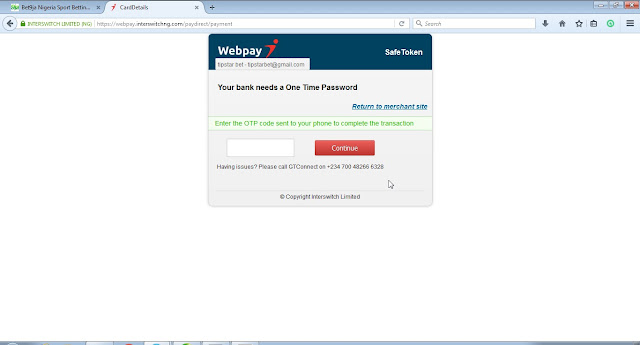
No comments:
Post a Comment